



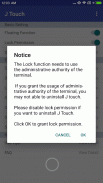

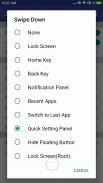




J Touch

Deskripsi J Touch
J Touch is a clean and simple assistive touch button. It has a small size(less than 1 MB) , also it has No ADs and only requests necessary permissions.
You can perform many actions by taping or swiping the button:
* Back Key
* Home Key
* Lock Screen
* Notification Panel
* Recent Apps
* Move Button Position
* Switch to last App
* Quick setting panel (includes Power button, Volume adjust, Ring mode adjust, Wifi, Bluetooth, Rotation lock, Screen always on)
* Lock Screen(Root required)
* Menu Key(Root required)
* Close Current App(Root required)
Note:
1. This app uses the Device Administrator permission. This permission is only used in function "Lock Screen".
2. J Touch uses Accessibility Service to simulate Back Key/Home Key/Recent App Key etc for better usage of phones with big screen size.
You can customize the style of floating button, also there are several ways to hide the floating button. For more detailed info, please refer "Style & Position".
Note that for some bands of phones, some settings are needed in order to run J Touch properly:
#. Grant permissions "Draw over other apps" and "Auto launch".
#. Add J Touch to white list in Power Manager and Lock screen cleanup(if have).
#. Lock J Touch in Recent apps.
Any suggestions or bug reports, you can post comments in Google Play or contact author via:
jfloating@163.com
Thanks for your support!
J Touch adalah tombol sentuh bantu yang bersih dan sederhana. Ini memiliki ukuran kecil (kurang dari 1 MB), juga tidak memiliki iklan dan hanya meminta izin yang diperlukan.
Anda dapat melakukan banyak tindakan dengan mengetuk atau menggeser tombol:
* Tombol Kembali
* Kunci rumah
* Layar kunci
* Panel Pemberitahuan
* Aplikasi Terbaru
* Bergerak Posisi Tombol
* Beralih ke Aplikasi terakhir
* Panel pengaturan cepat (termasuk tombol Power, Volume menyesuaikan, Mode dering menyesuaikan, Wifi, Bluetooth, Kunci rotasi, Layar selalu aktif)
* Kunci Layar (Diperlukan Root)
* Tombol Menu (Perlu root)
* Tutup Aplikasi Saat Ini (Dibutuhkan Root)
catatan:
1. Aplikasi ini menggunakan izin Administrator Perangkat. Izin ini hanya digunakan dalam fungsi "Kunci Layar".
2. J Touch menggunakan Layanan Aksesibilitas untuk mensimulasikan Tombol Kembali / Tombol Beranda / Kunci Aplikasi Terkini, dll. Untuk penggunaan ponsel yang lebih baik dengan ukuran layar besar.
Anda dapat menyesuaikan gaya tombol mengambang, juga ada beberapa cara untuk menyembunyikan tombol mengambang. Untuk info lebih rinci, silakan merujuk "Gaya & Posisi".
Perhatikan bahwa untuk beberapa band ponsel, beberapa pengaturan diperlukan untuk menjalankan J Touch dengan benar:
#. Berikan izin "Draw over other apps" dan "Auto launch".
#. Tambahkan J Sentuh ke daftar putih di Power Manager dan Pembersihan layar kunci (jika ada).
#. Kunci J Sentuh di Aplikasi terbaru.
Setiap saran atau laporan bug, Anda dapat memposting komentar di Google Play atau hubungi penulis melalui:
jfloating@163.com
Terima kasih atas dukunganmu!



























